BIO-key MobileAuth
Experience Fast, Touchless, and Secure Access with BIO-key MobileAuth.
Bring the power of Identity-Bound Biometrics to any mobile device and eliminate the inconvenience, security risks, and high costs of traditional authentication methods.
What is MobileAuth?
BIO-key MobileAuthTM is the only multi-factor authentication app that brings the power of Identity-Bound Biometrics to any mobile device with PalmPositiveTM and FacePositiveTM. In addition to safeguarding critical data by authenticating the person – not just an approved device – BIO-key MobileAuthTM provides the flexibility for employees, customers, and suppliers to choose from multiple, easy to use authentication options while also eliminating the high costs associated with traditional authentication methods.
Want to be the first to know? Subscribe for updates on the next MobileAuth release!
MobileAuth is Perfect for Securing All Access.
MobileAuth is the perfect solution for ensuring first-class security across all access points. With its advanced features and user-friendly interface, it caters to a wide range of authentication needs:
Customer IAM (CIAM)
Enhance your customers' experience with a modern authentication process that is both effortless and requires no additional hardware. MobileAuth simplifies their journey by eliminating the need for complex passwords and providing a seamless, secure login experience from the convenience of their mobile phone.
Remote Employees
Safeguard your critical data and applications by establishing a secure remote access environment. MobileAuth distinguishes legitimate users from potential threats such as hackers and proxies, ensuring only authorized personnel can access your corporate resources.
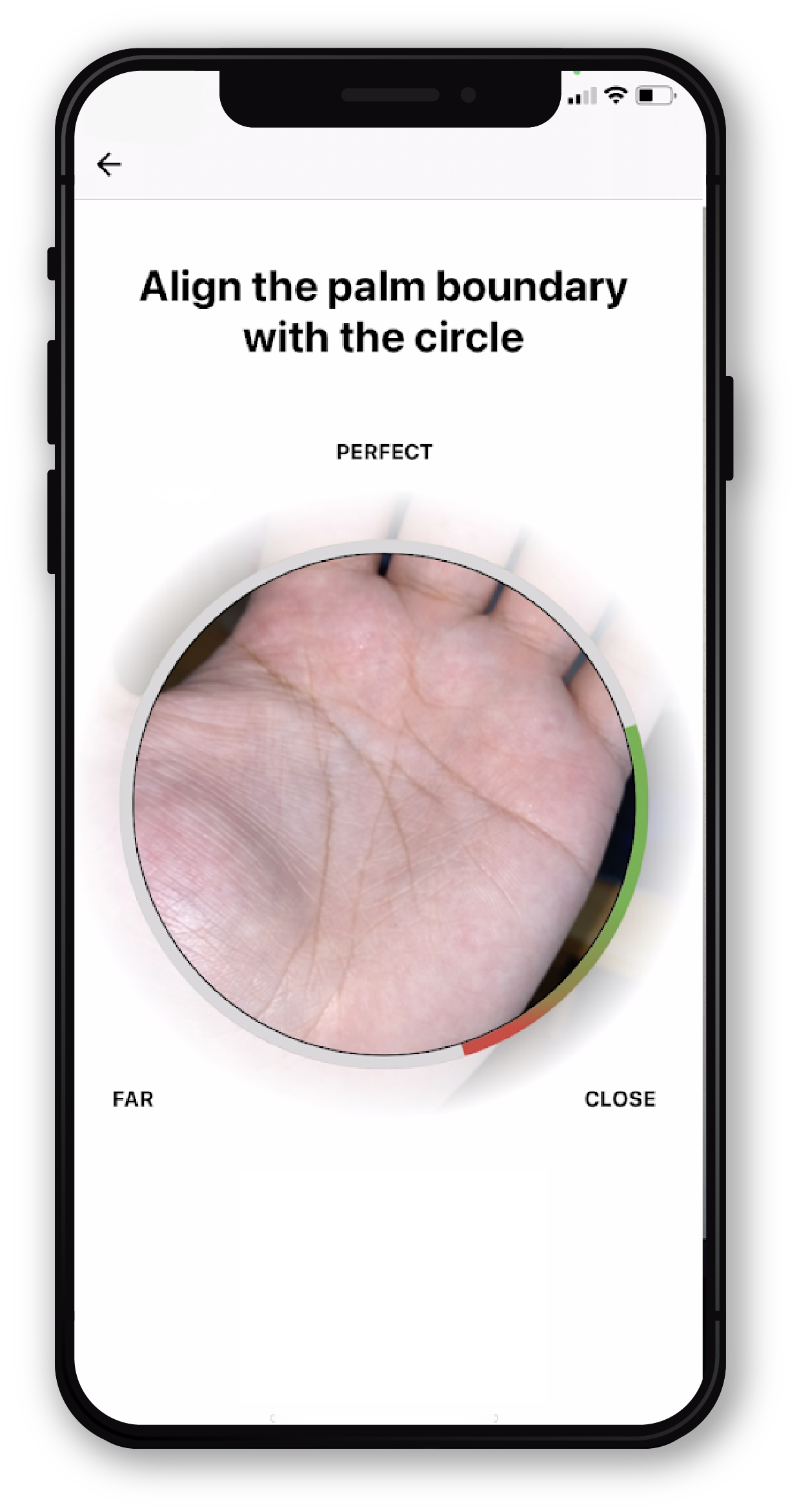
Passwordless
Recognizing that passwords remain a vulnerable aspect of security, MobileAuth takes a leap forward by eliminating them entirely. Instead, it replaces passwords with cutting-edge biometric authentication methods, such as fingerprint recognition or facial identification. This "something you are" approach enhances security while providing a more convenient and streamlined user experience.
Zero Trust
Implementing a Zero Trust architecture requires robust multi-factor authentication (MFA) at all times. MobileAuth fulfills this essential requirement by offering employees and customers an MFA solution that is easy to adopt. By embracing MobileAuth, you can strengthen your overall security posture and align with the principles of Zero Trust.
Flexibility
BIO-key MobileAuth offers a wide range of authentication methods to meet the diverse needs of employees, customers, and suppliers. Whether it's palm scanning, facial recognition, local biometrics, or push tokens, users have the freedom to choose the option that suits them best. This flexibility ensures a seamless and personalized authentication experience.
Security
With Identity-Bound Biometrics (IBB) at its core, BIO-key MobileAuth provides robust security for accessing your most critical data. Unlike hardware devices or passwords, biometrics cannot be easily forgotten, phished, stolen, or forged. The built-in liveness detection feature adds an extra layer of security, preventing imposters from using scanned pictures or fake biometric data.

Cost Efficiency
Traditional authentication methods often come with high costs, such as purchasing and maintaining hardware devices. With MobileAuth, no additional hardware is required. Additionally, the app allows for vendor consolidation by providing a variety of authentication options within a single solution, further streamlining costs and simplifying management.
Low Total Cost of Ownership
Maximizing Cost Efficiency with BIO-key MobileAuth
When it comes to Multi-Factor Authentication (MFA), traditional methods often come with significant costs associated with distribution and management. However, with BIO-key MobileAuth, you can enjoy a low Total Cost of Ownership (TCO) while ensuring robust security.
Here's how MobileAuth helps to minimize costs:
- No Additional Hardware Required: Unlike traditional MFA solutions, MobileAuth does not require any additional hardware. It can be easily deployed on any camera-equipped device, reducing the need for costly hardware investments. This not only saves upfront costs but also eliminates ongoing maintenance and replacement expenses.
- Minimal TCO for Large-Scale Deployments: MobileAuth is designed to be scalable, making it cost-effective for large-scale deployments. Whether you have a small team or a global organization, the minimal TCO ensures that you can implement MobileAuth without breaking the bank. The streamlined deployment process and ease of use contribute to reduced implementation and training costs.
- Vendor Consolidation: By offering a variety of authentication methods within a single solution, MobileAuth eliminates the need for multiple vendors. This consolidation simplifies management and reduces the associated costs of dealing with multiple vendors, contracts, and support systems. With MobileAuth, you can achieve cost savings and operational efficiency through vendor consolidation.
Deploying BIO-key MobileAuth
BIO-key MobileAuth offers a seamless and hassle-free deployment process, ensuring quick and efficient implementation within your organization. Here's why deploying BIO-key MobileAuth is the right choice:
- Easy-to-Use Mobile App: With BIO-key MobileAuth, there's no need for additional hardware, making the deployment process straightforward. Users can simply download the mobile app onto their devices and begin enjoying the benefits of secure authentication. The app's user-friendly interface ensures a smooth and intuitive experience for all users, enhancing adoption and reducing training requirements.
- Fast QR Code Registration and Enrollment: The registration and enrollment process for BIO-key MobileAuth is swift and efficient, taking only a few seconds to complete. By utilizing QR codes, users can quickly scan and link their devices to their identities, enabling them to start using the app immediately. This streamlined process minimizes disruptions and ensures a seamless transition to the new authentication solution.
- Integration with BIO-key's PortalGuard IDaaS Platform: As part of BIO-key's comprehensive IAM platform, PortalGuard IDaaS, MobileAuth seamlessly integrates with its Multi-Factor Authentication (MFA) and Single Sign-On (SSO) solutions. This integration enhances the overall login experience by providing a unified and secure authentication process across various applications and systems. Users can enjoy the benefits of streamlined logins while maintaining robust security measures.
Supported Authentication Methods
By providing a variety of authentication methods, BIO-key MobileAuth ensures that users have the flexibility to choose the option that best suits their preferences and device capabilities. With our MobileAuth solution, securing access has never been easier.
Users can choose from:
Facial Recognition (FacePositiveTM)
FacePositive utilizes advanced facial scanning technology as a form of Identity-Bound Biometrics. This method ensures the highest levels of integrity, security, and availability by verifying the user's identity through their unique facial features. With FacePositive, users can enjoy a secure and effortless authentication experience.
Palm Scanning (PalmPositiveTM)
Powered by Identity-Bound Biometrics, PalmPositive employs a simple palm scan to accurately verify the user's identity. This method provides a robust and secure authentication process, ensuring that the person accessing the system is who they claim to be. PalmPositive offers a convenient and reliable way to authenticate users.
Push Tokens
As a second-factor authentication method, push tokens allow end-users to confirm or deny authentication requests in real-time. Instead of remembering complex codes, users can simply interact with their mobile devices and tap "yes" or "no" on the screen. This streamlined approach offers a user-friendly and efficient authentication experience.
Local Biometrics
MobileAuth supports device-based biometric authentication methods such as Apple Face ID, Touch ID, and Android Biometrics. Leveraging the built-in biometric capabilities of users' devices, this method provides an additional layer of security and convenience.
Installation
Download and Install the App from the Apple App Store or Google Play Store.
Enroll
Enroll both of your palms with a fast QR code registration process.
Login
Login to PortalGuard using MFA with a simple scan of your palm or face.
Deletion
Easily delete all of your biometric data from the PortalGuard Account Management page.